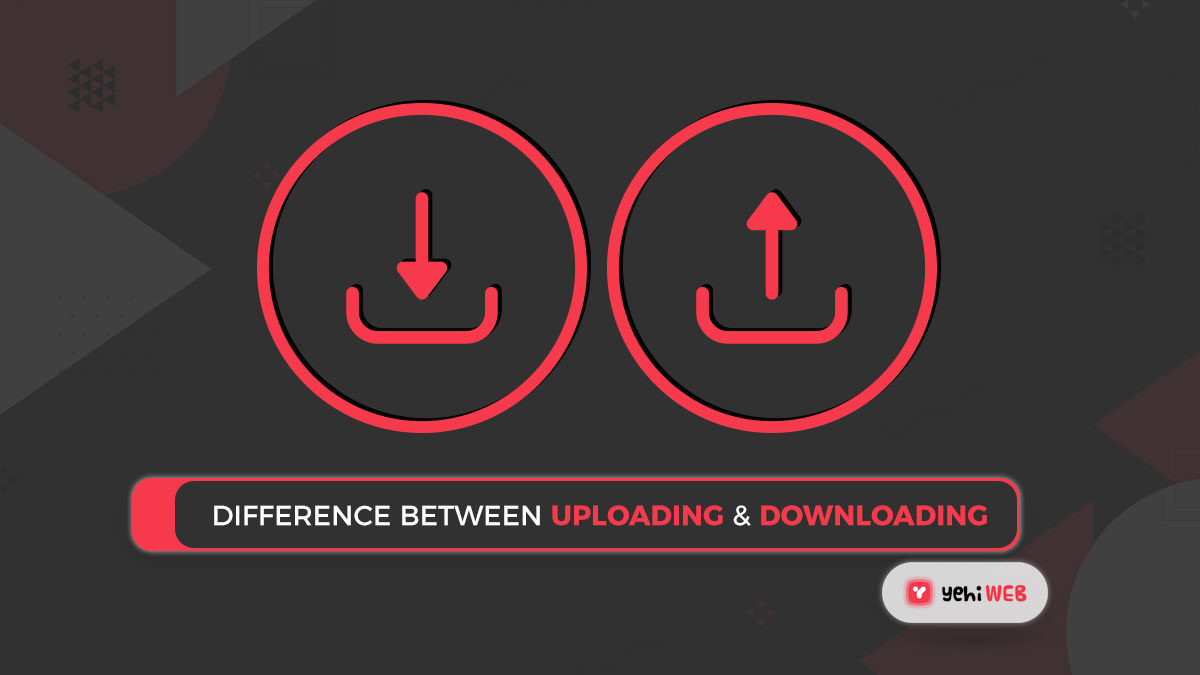Uploading and Downloading are terms that define sending and saving data.
You have undoubtedly heard the terms “upload” and “download” a lot, but what exactly do they mean? What is the difference between uploading a file to a website and downloading something from the web? What Is the Difference Between Uploading and Downloading?
Every web user should be familiar with the terms upload and download. They come into play when you follow specific guidelines, resolve network problems, choosing your Internet speed, etc.
We will go over what uploading and downloading mean and other terms and information to help you understand these standard online processes.
What Does Upload Mean?
What does download mean?
The act or instance of transferring something (data or files) from one device’s memory to that of another device’s memory (smaller computer) is known as a download.
When you download something from the web, you transfer data from another location to your own device, which could be your phone, computer, tablet, smartwatch, or anything where you can store data.
You can download books, movies, software, and other types of information from the internet. For example, you can download movies to your phone to watch on the go, which means the actual data that makes up the movie is transferred from the site where you got it and saved to your phone, making it available locally.
Upload Vs. Download: How They Are Related?
Getting web pages, images, and files from a web server to a computer or storage device is known as download.
You requested the site (uploading little pieces of data in the process) and got the search engine when you opened your web browser and went to Google.com (it downloaded the correct web page to your browser).
Another example: when you search for music videos on YouTube, each search term you type sends tiny bits of data to the site to request the video you want. Since they started on your device and ended up on YouTube’s end, each request you send is uploaded. When YouTube interprets the results and sends them back to you as web pages, the pages are downloaded to your device to see them.
Consider an email as a more concrete example. When you send someone photos by email, you are uploading the images to an email server. When you save photo attachments from an email, you are actually downloading them to your device. Another way to look at it is that you upload the images so that the recipient can see them, and then they download them when they save them.
What’s the Difference?
In the background, uploads and downloads occur all the time. You normally do not need to know when anything uploads or downloads or what they truly mean, but it is necessary to know how they vary in some cases.
If a website instructs you to upload your resume using their online form, but you do not know if this implies saving or submitting a file for your computer, the whole procedure you seek to do might be confused and delayed.
Perhaps you are looking for a home internet service and see one that promises download speeds of 50 Mbps and upload rates of 20 Mbps. Unless they often send large amounts of data over the internet, most people do not require a high upload speed. However, not understanding the difference between upload and download may result in overspending or underpaying for too slow speeds for your needs.
How Streaming Differ From Downloading?
Some people prefer to stream data instead of download it since the speed at which you can download things from the internet is determined by what you pay your ISP. They are comparable but not technically the same, and each of them has advantages.
There are movie streaming services, for example, that allow you to watch movies online instead of downloading them, and web apps that you can use in a browser rather than being downloaded on your device.
Downloading is beneficial for offline use if you want the entire file, such as watching movies, editing documents, viewing photos, or listening to music without internet access. Since you downloaded it, the full file has been saved on your device, but you must wait for the download to finish before using it.
On the other hand, streaming is helpful if you want the file to be used before the download is complete. You can stream Netflix shows on your tablet before downloading the entire episode. However, you cannot use the file offline as the network will not save it for future use.
Uploading And Downloading: Other Facts
The terms “download” and “upload” are often used to describe data transfers between a local device and anything on the internet. When copying a file from your computer to a flash drive, you would not state you have “uploaded data to your flash drive.”
Data uploads and downloads are supported via network protocols. One is FTP, which sends and receives data between devices via FTP servers and clients. Another is HTTP, which is the protocol that your web browser uses to upload and download data.
Saad Shafqat
Related posts
New Articles
What is the difference between FMWhatsApp and GBWhatsApp?
In the world of messaging apps, WhatsApp reigns supreme as one of the most popular platforms for connecting with friends…