As a part of Steam’s gaming client, Steam Workshop is a community-driven platform from where users can download, and content creators can upload content for their favorite games. Steam Workshop is intended to facilitate game modding. Along with mods, it supports many other items such as maps, skins, artwork, and much more. You can download mods with just a click of a button for games that support steam workshop.
How To Use The Steam Workshop?
As mentioned above that, the steam workshop is a community-driven platform from where you can download mods for your favorite games. Developers can tie their released games with mod support to the steam workshop, allowing content creators to upload their mods for a large built-in audience to enjoy and offers regular players a simple and straightforward way to get mods.
By going to this Steam community Workshop page, you can easily access the Steam workshop on your browser. Or you can access it through the steam client by clicking on Workshop under the community tab.
The Workshop page will present you with a list of all the popular games with mods available to download. You can also check out recently played, recently updated, or all the titles with mod support.
To get mods or items for the games in your Steam client library, ensure that it supports the mods feature. You will see a button on the games page which links directly to Steam’s workshop page.
READ MORE
10 best Android phones to buy in 2021?
Are Steam Workshop Mods Free?
As it’s a community-driven platform aimed to facilitate mods uploaded by content creators (Developers), you can download the mods for free. But there are few games like ‘Skyrim’ with premium mods for which you will have to pay before you download and use it.
A share of the payment you make goes straight to the mod creator. If the mod is up to standard as it was advertised, you can return it for a refund via the same refund policy applied to the game for which it was created.
Steam Workshop: How to Download Mods?
Ensure that the game for which you want to download mods or any other items supports Steam Workshop. To access mods and other content, subscribe to the game on Steam Workshop. This method can be used instead of downloading or installing individual Steam Workshop items. If you feel you no longer want an item or mod in your game, simply unsubscribe from Steam, and it will be removed.
Here’s how to download mods and items from the Steam Workshop:
- Open Steam, go to your Library and select a game with mods support.
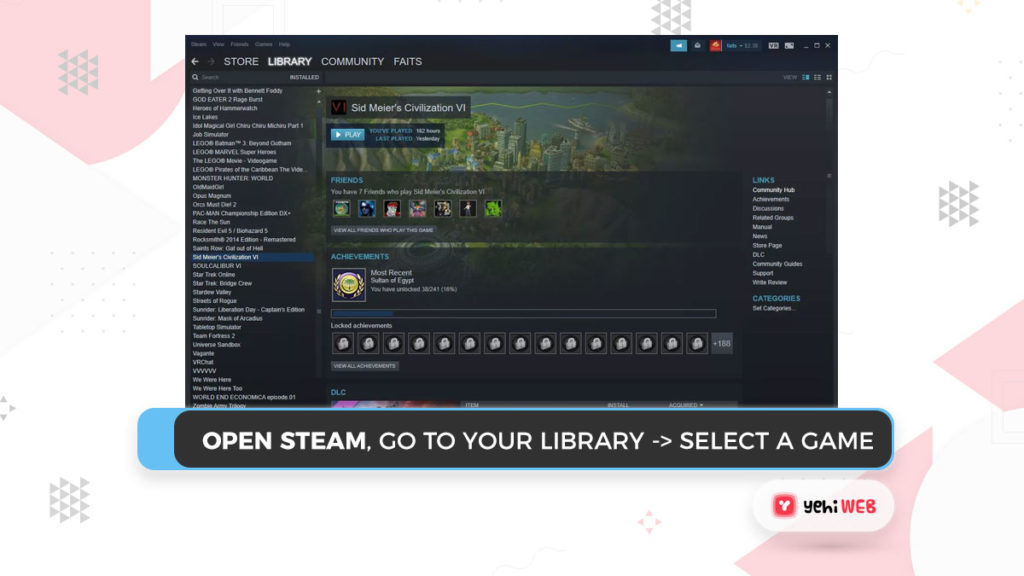
- On the game page, scroll down to the Wordshop section and click on Browse the Workshop button.
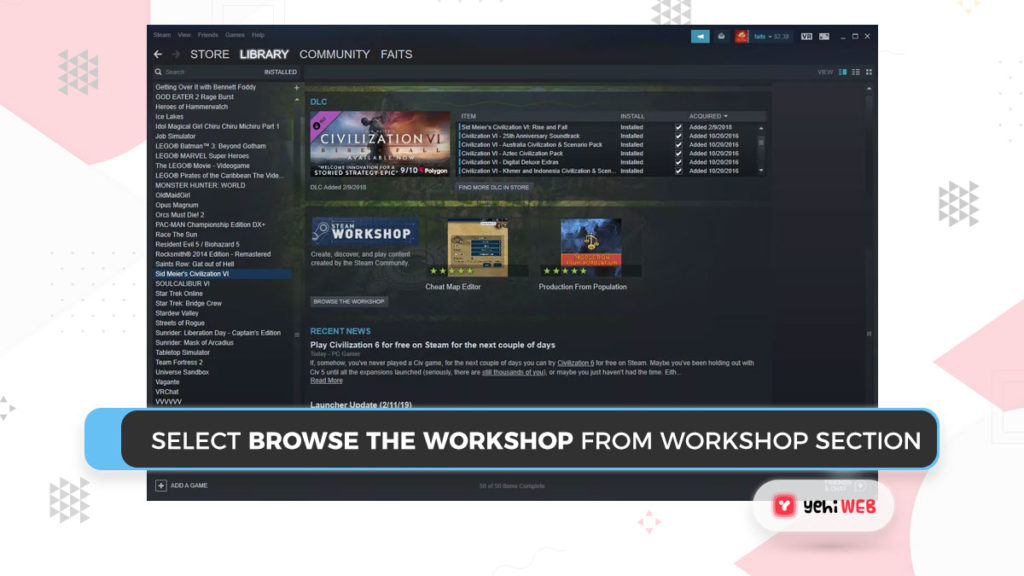
- A Steam Workshop page is available for every game that supports Steam Workshop. The workshop page presents you with many ways to discover mods, plugins, models, and other items.
- To find anything that interests you on the main page, use the search function or browse using the sorting option.
- Select an item that piques your interest once you have discovered it.
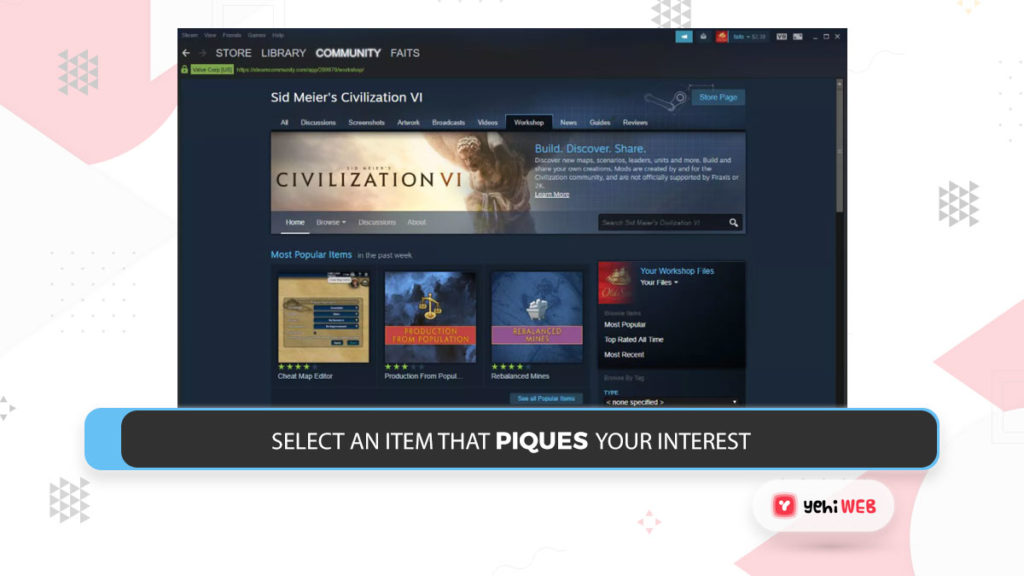
- You will be presented with additional information on the item after you select it. Select + Subscribe if you want to give it a go.
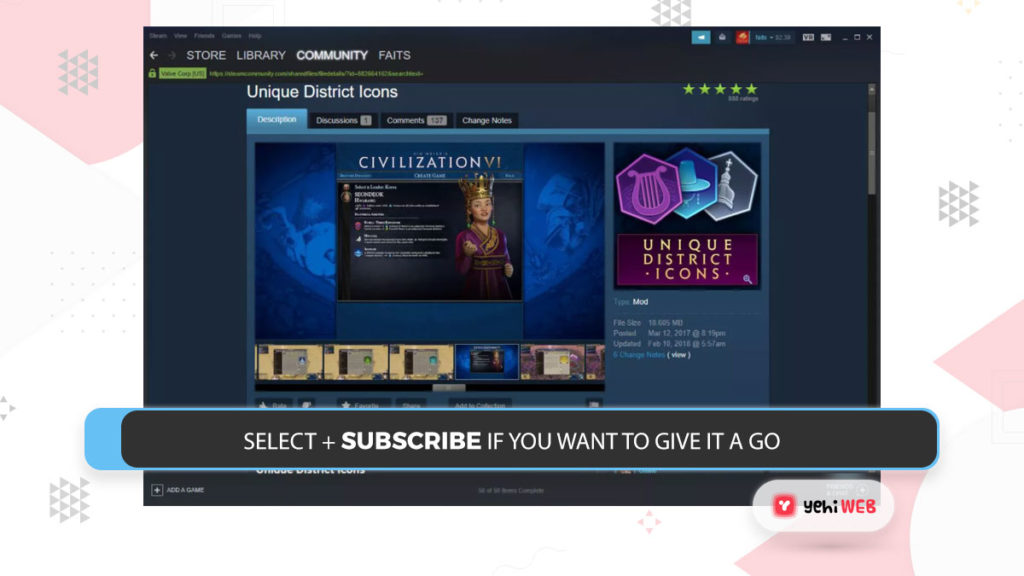
- Start your game and play with your new item or mod.
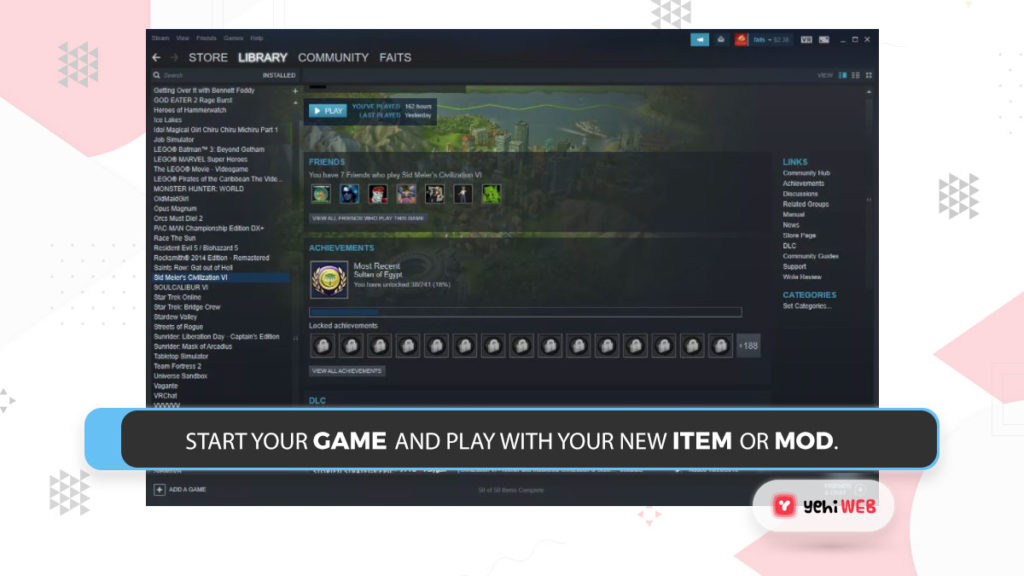
- You can download multiple mods, plugins, and other items, but it is not recommended as some items may conflict with others resulting in your game not running properly. In that case, troubleshoot by removing the items one by one to find the culprit to make the game function correctly.
Steam Workshop: How To Vote On Items?
On the other hand, some games allow you to vote on user-submitted items in the Steam Workshop. Only the most popular mods are incorporated in the game under this arrangement.
Here’s how to vote on Steam Workshop items:
- Select a game from your Steam Library that supports this Steam Workshop implementation.
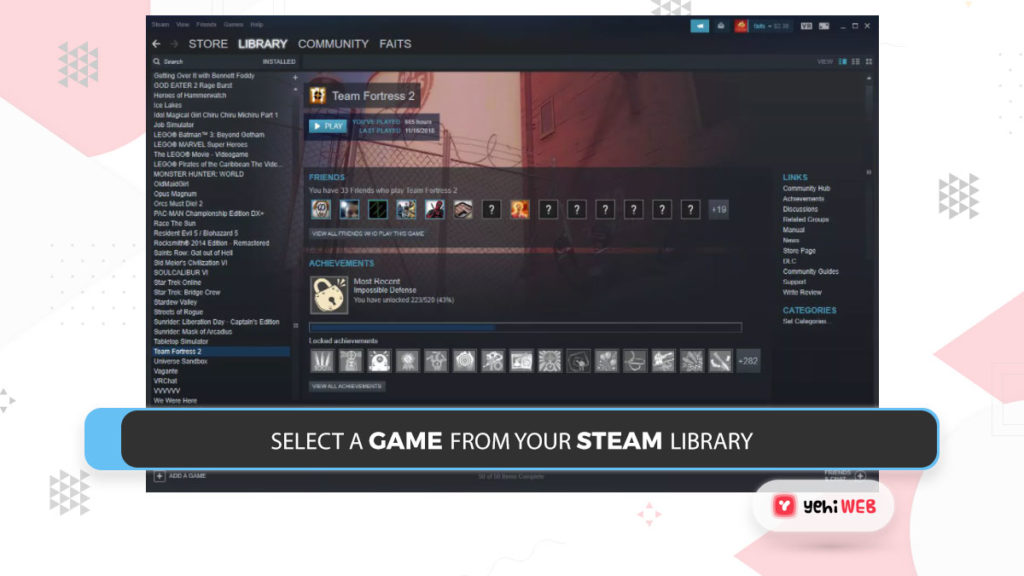
- Scroll down and click on the “Browse the workshop” button.
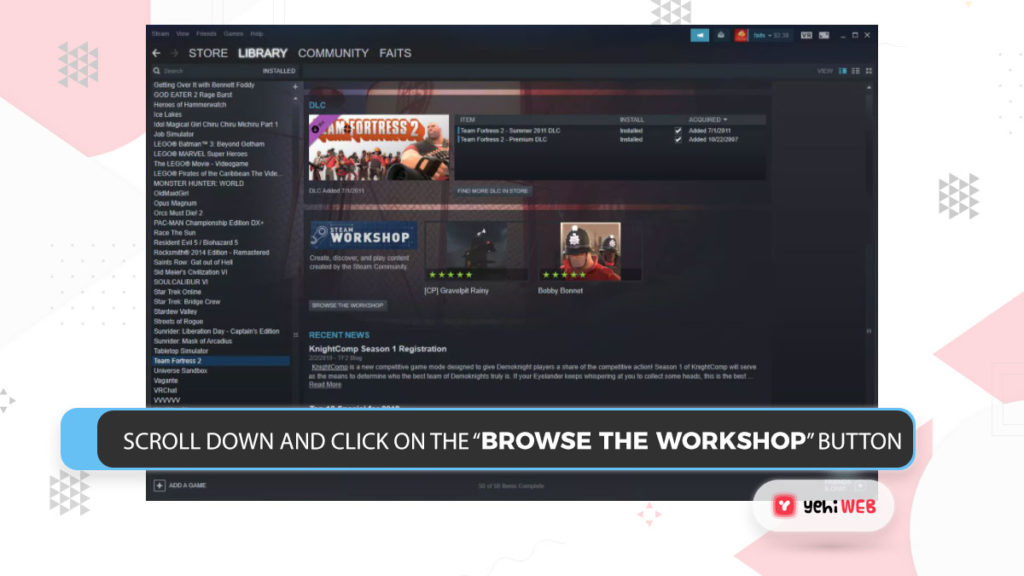
- Select the large Click to start voting in your Queue button if you want to discover brand new items to vote on.
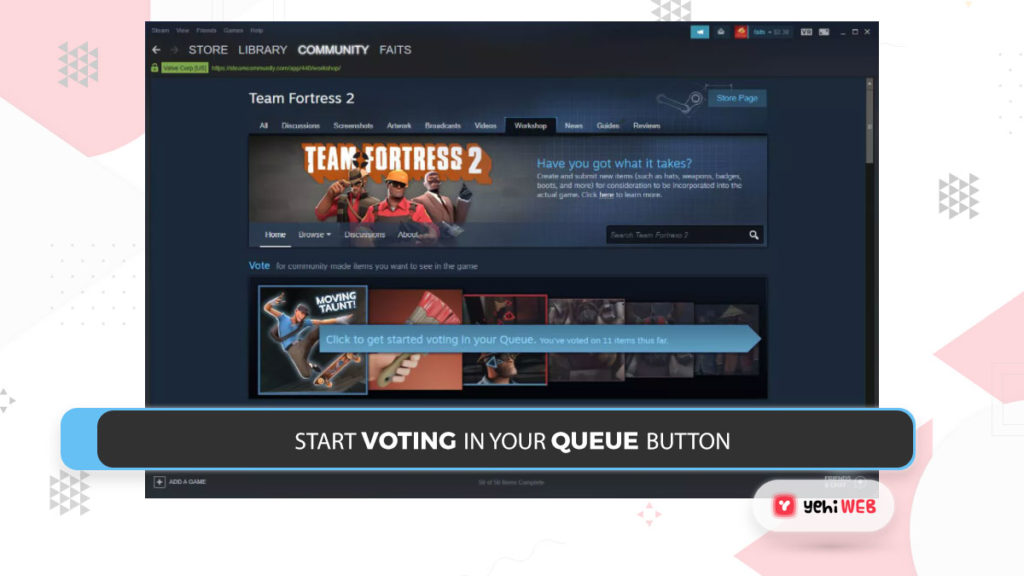
- Select Yes if you want a particular item to appear in the game.
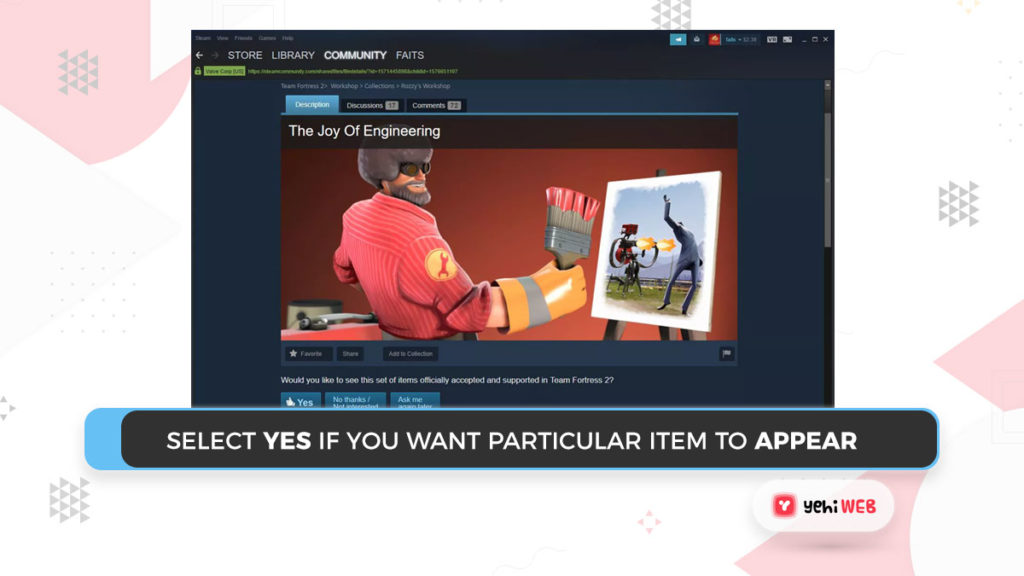
- Repeat the process for the remaining items by selecting the next item in the queue.
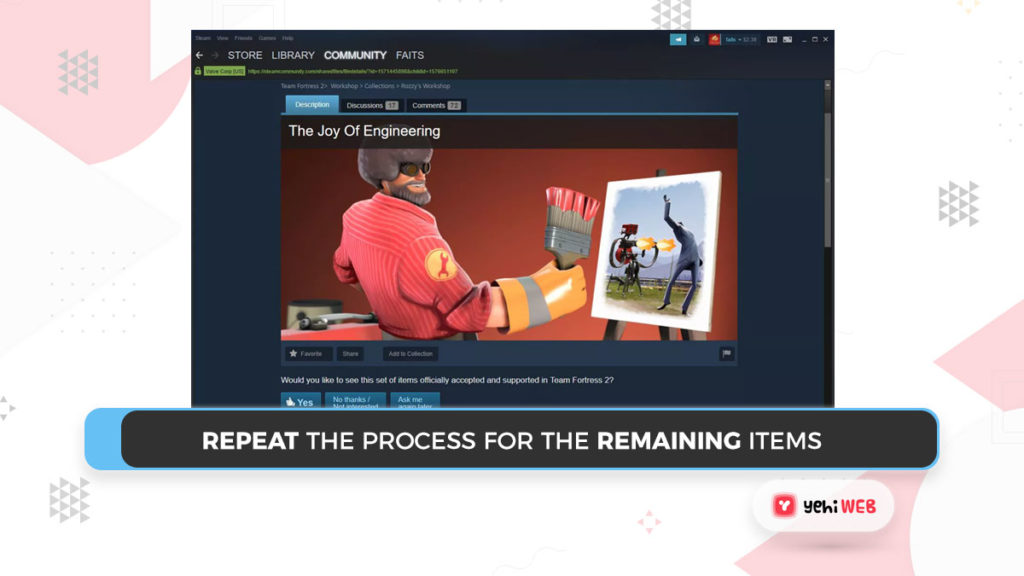
- You can vote on any item directly from the Steam Workshop page.
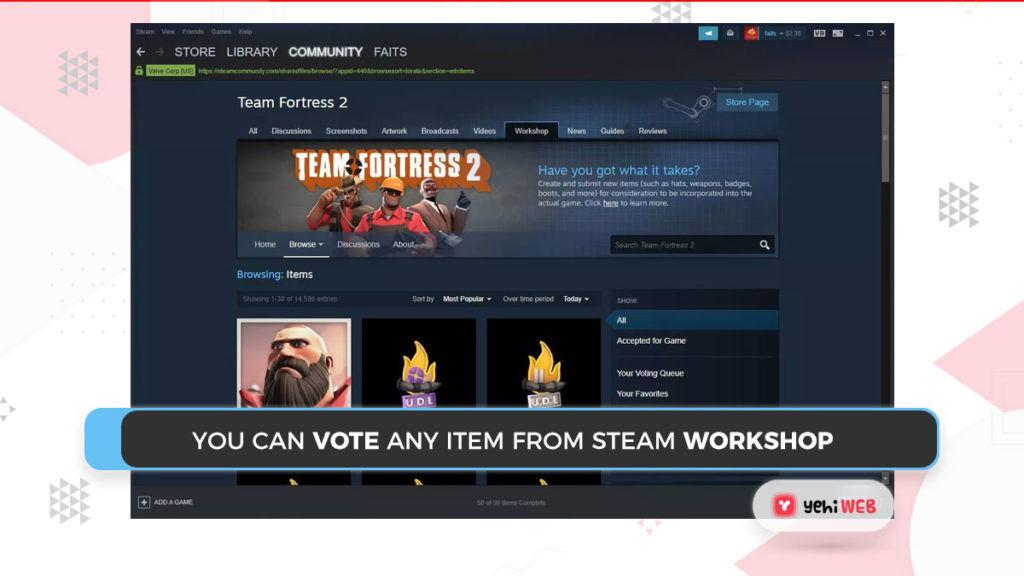
- Select Yes, if you want the item to appear in the game.
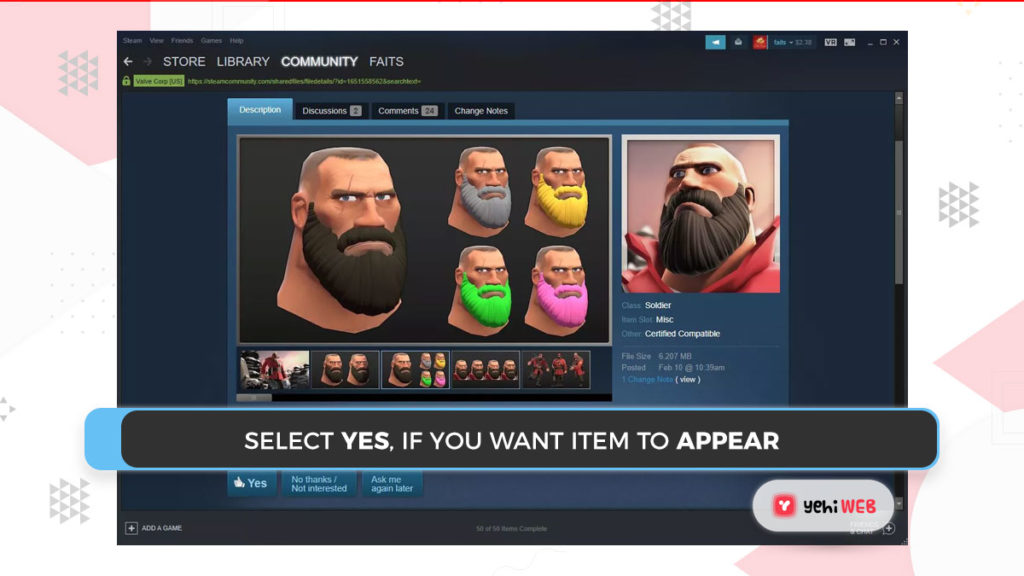
- Cast your vote for as many items as you would want them in the game. The game developer may decide to incorporate a Steam Workshop submission if it receives enough votes.
Who can upload content on Steam Workshop?
As mentioned above many times, Steam Workshop is a community-driven platform. It is available for just about anyone, from regular users to content creators (Developers). There is no restriction, though you will have to sign an agreement with Valve if you want to submit items to the Workshop.
It is more complicated to upload mods to the Steam Workshop than to download them, and it is not done through the Steam client. Every game that supports the Steam Workshop has its own method for uploading.
Some games allow you to upload your mods to the Steam Workshop through a menu option within the game, while others require you to enter a command line code. Some publishers additionally provide a tool for uploading mods to the Steam Workshop for their games.
If you want to upload to the Steam Workshop, check to see if your game has a feature that lets you do so. If there’s no feature available in the game, you can contact the game’s developer or the publisher for instructions.
Saad Shafqat
Related posts
New Articles
What is the difference between FMWhatsApp and GBWhatsApp?
In the world of messaging apps, WhatsApp reigns supreme as one of the most popular platforms for connecting with friends…

![Steam Workshop: Everything You Need to Know [ Easy Guide ]](https://yehiweb.com/wp-content/uploads/2021/06/Steam-Workshop-Everything-You-Need-to-Know-Yehiweb-1200x675.jpg)
