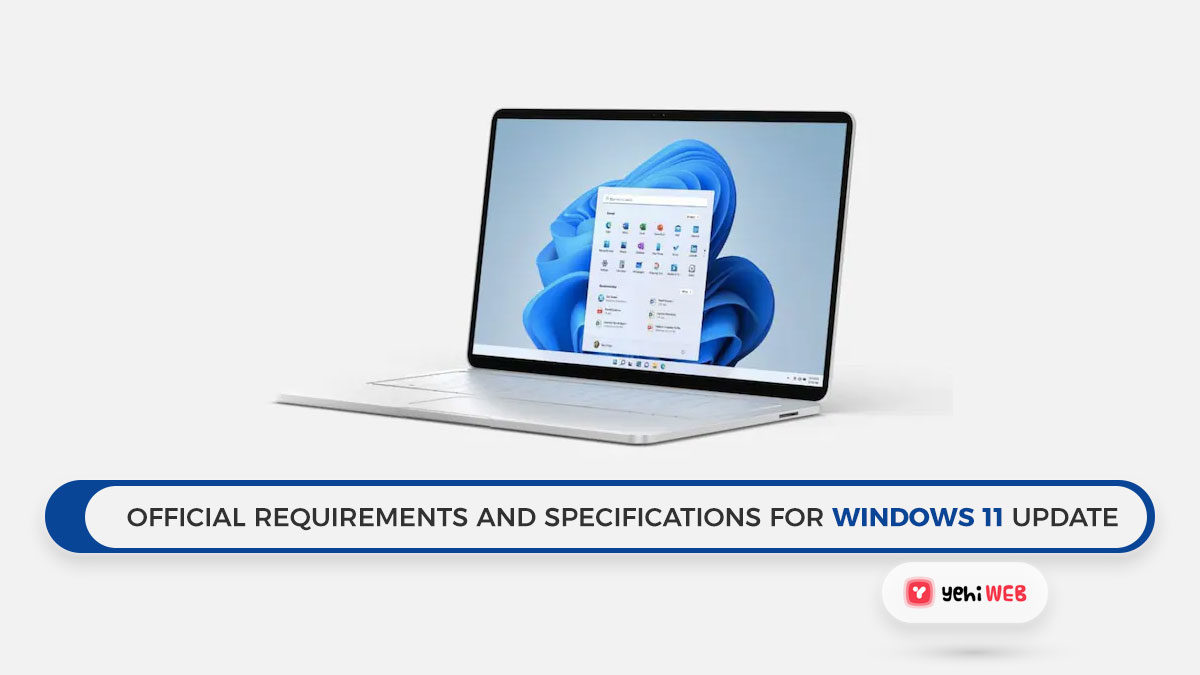Now that Microsoft has announced Windows 11 Update. You might be wondering what you will need to install it. According to last week’s leak, all you will need is a 64-bit CPU (or SoC), 4GB of RAM, and 64GB of Storage to run it.
The given requirements for installation are slightly above what you needed to install Windows 10. While Windows 11 will be available for free download later in 2021. Your computer has to match the official requirements and specifications for Windows 11.
It is a little more difficult this time because Windows 11 has some new requirements. Windows 10 did not have this issue, and it worked well on everything that could install and run Windows 7 or Windows 8/8.1.
The best way to find out if your system is ready for Windows 11 is to download Microsoft’s PC health App. The tool will tell you if your system’s specifications and settings are up-to-date.
A few weeks before its debut, a build of Windows 11 surfaced, although the performance was not noticeable. The benchmarks that followed provided us an idea of how the new OS would perform in general, but now we can be sure.
Official Requirements and Specifications for Windows 11 update
Microsoft released the Windows 11 specifications and computer requirements on its official support page.
| PROCESSOR | 1 GHz or higher with 2 or more cores on a compatible 64-bit Processor or System on a Chip (SoC) |
|---|---|
| SYSTEM MEMORY | Minimum of 4 GB |
| STORAGE | Minimum of 64 GB |
| SYSTEM FIRMWARE | UEFI Secure Boot |
| SECURITY | TPM (Trusted Platform Module) Version 2.0 |
| DISPLAY | 8 bits per color channel on a high definition (720p) display greater than 9 inches diagonally |
| GRAPHICS | DirectX 12 compatible or later WDDM 2.0 driver |
| CONNECTIVITY | Bluetooth, WiFi, or Ethernet connection (excluding desktop PC) |
| HARDWARE | Power and volume up/down buttons are required. |
| PORTS | Video output and USB ports (at least one) are required. |
To Install Windows 11, you need at least an 8th generation Intel Core Processor. You can also opt for Pentium/Celeron equivalents from that generation or AMD’s Ryzen 2000. For this update, you have to have a 64-bit chip this time around. And the earlier versions are no longer supported.
It will also work with any Qualcomm processors made for PCs starting with the Snapdragon 850.
Windows 11 Feature Specific Requirements
When it comes to Windows 11 feature-specific requirements, Microsoft claims to have added a slew of new features and enhancements to Windows 10. Let us have a look at a few of the more important ones:
- 5G Support: Needs a 5G Capable Modem
- Auto HDR: Needs an HDR Display
- Bit-Locker to Go: Needs USB Flash Drive (Available only in Windows Pro and above editions)
- Client Hyper-V: Needs a Processor with second-level address translation (SLAT)
- Cortana: Needs a Microphone and a Speaker
- DirectStorage: Needs 1TB or greater NVMe SSD to store and play games.
- DirectX 12 Ultimate with supported games and graphics chips is available.
- Presence: Needs a sensor that can detect human distance from the device.
- Intelligent Video Conferencing: Needs a video camera, a microphone, and a speaker (audio output).
- Multiple Voice Assistant (MVA): Needs a Microphone and Speaker
- Snap three-column layouts: Needs a display with 1920 effective pixels or above.
- Mute/Unmute from Taskbar: Needs a video camera, a microphone, and a speaker (audio output). To enable global mute/unmute, the app must be compatible with the feature.
- Spatial Sound: Needs Supporting hardware and software
- Teams: Needs a video camera, a microphone, and a speaker (audio output).
- Touch: Needs a multi-touch-capable screen.
- Two-factor Authentication: PIN, biometric (fingerprint reader or lighted infrared camera), or a WiFi or Bluetooth-enabled phone are all needed.
- Voice Typing: Needs a PC/Computer with Microphone.
- Wake on Voice: Needs Modern Standby power model and microphone.
- WiFi 6E: Needs a new WLAN IHV hardware and driver and a WiFi 6E compatible AP/router.
- Windows Hello: For biometric authentication, a camera-equipped for near-infrared (IR) imaging or a fingerprint reader is needed. Windows Hello can be used using a PIN or a portable Microsoft compatible security key on devices that do not have biometric sensors.
- Windows Projection: Needs a display adapter that supports Windows Display Driver Model (WDDM) 2.0 and a WiFi adapter that supports WiFi Direct.
- Xbox (app): Needs an Xbox Live account, which is not available in every region. For the most up-to-date availability information, see Xbox Live Countries and Regions. An active Xbox Game Pass subscription is required for several features in the Xbox app. Find out more about the pass.
Compatible Devices for Windows 11
You may use Microsoft’s PC Health Check app to determine if your PC is ready to run Windows 11 right away. The software giant has updated it to offer more information. The information helps determine whether your system can run Windows 11 or not.
Do not worry if your PC is still on Windows 10 and cannot install Windows 11. Microsoft has promised to support Windows 10 until October 2025.
As stated earlier, we have heard from many sources that you can install Windows 11 on older systems. By older systems, we mean the one listed by Microsoft. But we are still waiting for official confirmation from the company.
Microsoft also published a device compatibility list, which details the types of machines supported with Windows 11.
- All in one –All-in-one PC that you can carry around. It Combines a display and a battery with other hardware components in a single chassis.
- Convertible – Devices with an adjustable display that integrate a display, battery, and point device into a single chassis.
- Desktop PC – A device mounted in a tower case that lacks an integrated display and inputs.
- Detachable – Devices with a detachable keyboard that incorporates a display, rechargeable power source, and pointing device into a single chassis.
- Mini PC – It is a desktop type with a volume of less than a liter without a built-in display and optical drive.
- Notebook – Another kind that does not require an explanation. Without a removable keyboard, a clamshell computer.
- Tablet – A touch device that integrates a display, a rechargeable power source, and other components into a single chassis. It does not come with a keyboard.
Windows 11: Deprecated or Removed Features
Not only that but there is more. Yes, Windows 11 has many new features, but some of the ones in Windows 10 will be removed or toned down. When upgrading to Windows 11, the following apps may be deprecated or removed:
- Cortana:No longer pinned to the Taskbar or included in the first boot experience.
- Desktop wallpaper: When using a Microsoft account, you will not roam from one device.
- Internet Explorer: Removed. Microsoft Edge is the preferred alternative, and it comes with IE Mode, which might be helpful in some situations.
- Math Input Panel: Math Recognizer is a demand-based installation that contains a math input control and recognizer. This change has no effect on math inking in apps like OneNote.
- News & Interests: New functionality has been introduced to the Taskbar, which can be found by clicking the Widgets icon.
- Quick Status: Removed from the Lockscreen and associated settings.
- S Mode: Available for Windows 11 Home Edition.
- Snipping Tool: However, with the Windows 10 edition, the old appearance and functions have been replaced with those of the program previously known as Snip & Sketch.
- Start: In Windows 11, the start menu has undergone substantial changes, including the following notable deprecations and removals:
- The layout is not yet resizable, and named groups and folders of apps are no longer supported.
- hen upgrading from Windows 10, pinned apps and sites will not migrate.
- There are no longer any Live Tiles available. See the new Widgets feature for glanceable, dynamic content.
- Tablet Mode: Tablet Mode has been removed, and additional keyboard attach and detach postures have been added.
- Taskbar: Deprecated, and the changes include the following:
- On the Taskbar, People is no longer accessible.
- Some icons may no longer show in the System Tray (systray).
- Apps can no longer customize areas of the Taskbar.
- Timeline: Removed, Microsoft Edge has some similar functionality.
- Touch Keyboard: On 18 inches screens and bigger, Touch Keyboard will no longer dock and undock keyboard layouts.
- Wallet: Removed
On new devices, 3D Viewer, OneNote for Windows 10, Paint 3D, and Skype will not download. They will be available again, but only through the Store. This is also true for new Windows installs.
Auto-HDR, Snap, and Teams integration all appear to be excellent features. The mentioned features will improve productivity, connectivity, and experience. But the absence of Cortana from the Taskbar and Internet Explorer may be a concern for some.
What are your thoughts on the requirements and features of Windows 11? Please share your thoughts in the comments area below.
Saad Shafqat
Related posts
New Articles
How Indie Game Designers Use 6 Alternative Design Tools for Faster Prototyping
Independent game designers thrive on speed, experimentation, and creative freedom. Unlike large studios bound by corporate pipelines and layered approval…