For Windows-based systems, PuTTy is the most popular SSH client. It is very lightweight and easy to use.
SSH Clients on Windows
The majority of Linux users tend to use putty. They are mindful, however, that there are several tools available that have certain features that putty does not. I have tried a lot of ssh clients and have mentioned 5 that I think are better than PuTTY. I am hoping you can have some experience with them.
Best Free Putty Alternatives for Windows
1. Solar-PuTTY
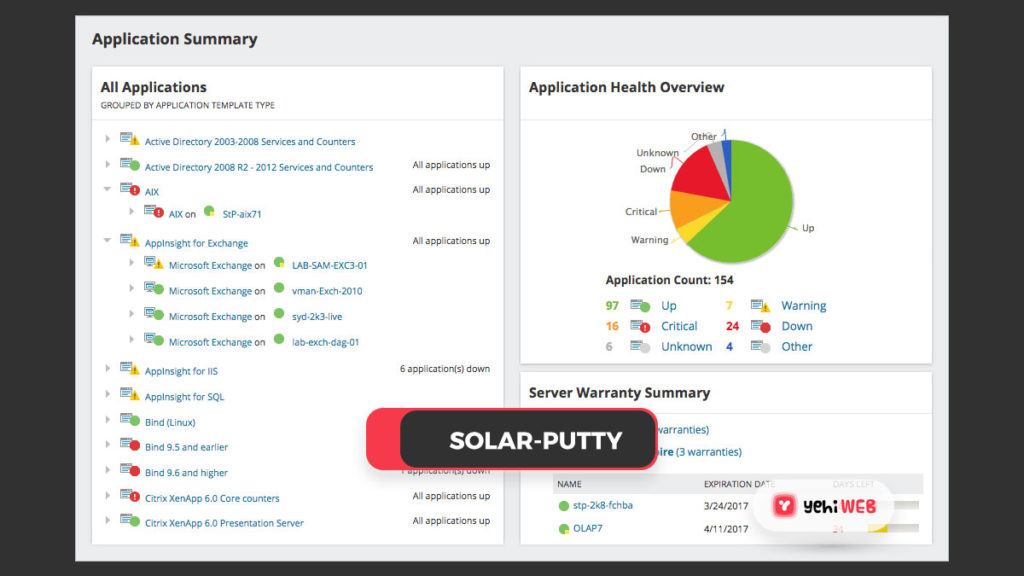
Solar PuTTY is a great and completely free product from SolarWinds. SSH, SCP (Secure Copy), Telnet, and SFTP/FTP are among the protocols supported by Solar Putty. It has a Multi-Tabbed interface that allows you to easily switch between different sessions. Allows for automatic login with previously saved passwords. If a connection is lost, it will automatically reconnect.
2. KiTTY

3. MobaXterm
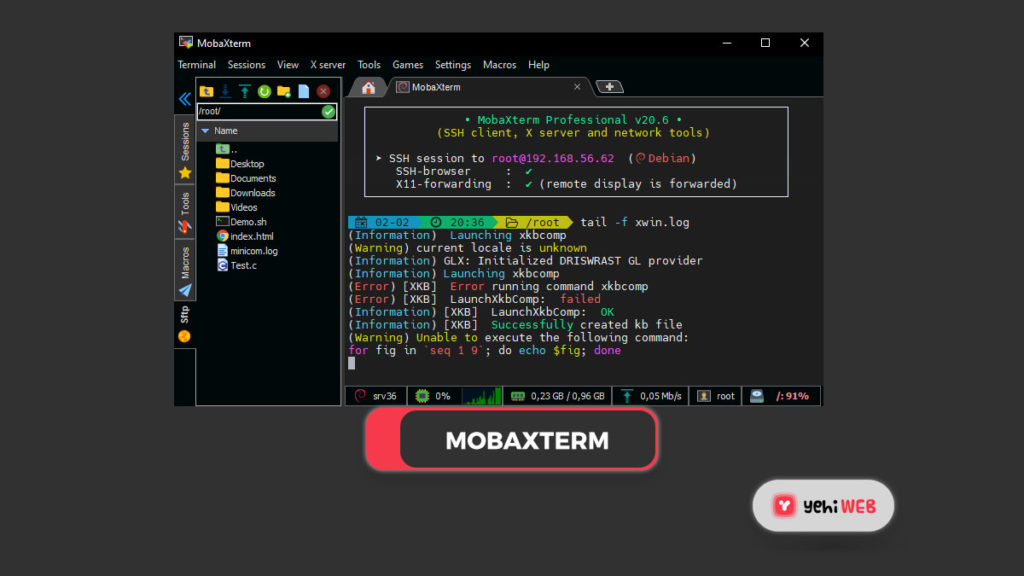
4. mRemoteNG
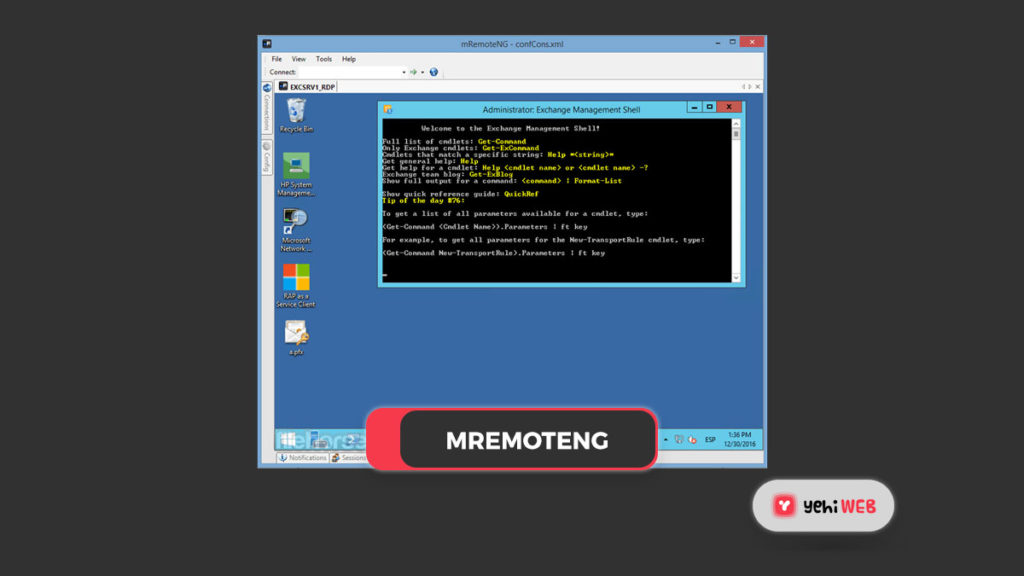
mRemoteNG is a fork of mRemote, an open-source remote connections manager with tabbed, multi-protocol support. mRemoteNG addresses bugs and introduces new functionality to the original mRemote. It provides an easy but efficient tabbed interface for viewing all of your remote connections.
Protocols supported by mRemoteNG include:
- RDP (Remote Desktop/Terminal Server)
- VNC (Virtual Network Computing)
- ICA (Citrix Independent Computing Architecture)
- SSH (Secure Shell)
- Telnet (TELecommunication NETwork)
- HTTP/HTTPS (Hypertext Transfer Protocol)
- rlogin
- Raw Socket Connections
5. Xshell
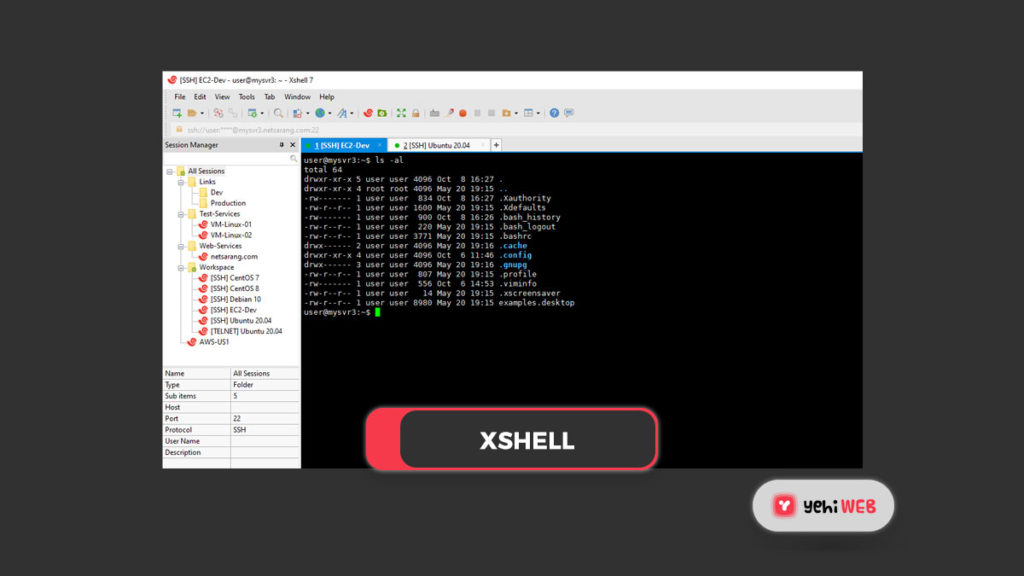
SSH, SFTP, TELNET, RLOGIN, and SERIAL are all supported by Xshell, a popular terminal emulator. It has industry-leading output and feature sets that are not present in its free competitors.
6. Bitvise SSH Client
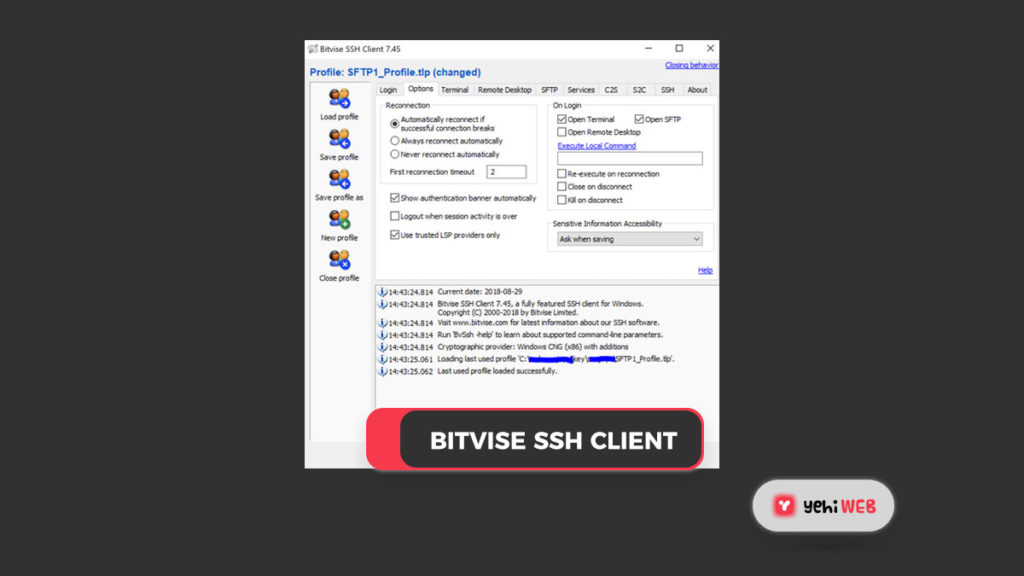
Bitvise SSH Client is a program that allows you to bind to SSH servers. It is normally used interactively, which means it only operates when a user types something into it, but it can also be used unattended to execute programmed commands or file transfers, or to keep an SSH connection accessible for port forwarding. The SSH client is used to connect to an SSH server’s terminal console, set up port forwarding, and facilitate SFTP file transfers to and from SSH servers.
Final Thoughts
We hope you have found the best solution for your remote SSH client here, and that your search is now complete. You should choose one of the free putty alternatives with the best features from the list above.
Saad Shafqat
Related posts
New Articles
How Much Do Shipt Shoppers Make in 2025?
Thinking about becoming a Shipt Shopper in 2025? You’re not alone. More and more people are looking for flexible side…


